Terry's Takes - Getting Things Done 'Without All the Stress' - Sept. 2021
- 212 Health
- Sep 10, 2021
- 2 min read
In last month’s article I covered the first of five steps (Capture) for the Getting Things Done (GTD) method. In this month’s article I will walk you through the second step of clarifying all the “stuff” you captured in step one.
Step 2 – Clarify (Process what it means)
I cannot stress enough how important it is for you to make sure that you have completed step one (Capturing) before you start the (Clarifying) process. Here’s an important quote from last month’s article.
“The critical part here is that you absolutely must capture everything that you need to get done and write it down.”
You should have a complete list of all the items (stuff) that you need to get done in front of you.
Now, before we start this process you need to come up with a “trusted” system to use for your GTD adventure. My experience has been that people who come up with a trusted system are the most successful at implementing the GTD method. You need to find one system (tool) that works for you and stick with it. I recommend that you consider using a Kanban board. There are many free cloud-based Kanban tools online. One that I like is called “Trello.”
Now that you have established your trusted system, let’s get started clarifying the items that we have captured.
Note: You may want to refer to the graphic at the end of this document from time to time so you can visualize the process.
Let’s start with the first item on your list. The first question we ask: Is it actionable? We have two options here, yes or no. If the answer is no, then you will either send it to the trash, defer it to the “Someday/Maybe” category, or save it to your “Reference” category. Now, if the answer is yes, then you need to ask yourself, “What is the next action?” If the item is actionable and if it will take less than two minutes (my personal rule is five minutes) to complete the task you should do it now. You can now mark that item as completed in your trusted system.
If you can’t complete the item in two minutes or less, then you have two other options. You should either “Delegate” or “Defer” it. When you “Defer” an item that means the item is either added to your calendar or your “Next Actions” list. Process all the items on your list.

Here’s an example of how I have my Kanban board setup.
From left to right, I have an “Inbox”, “Waiting for”, “Next Actions”, “Doing”, and finally a “Done” category. The “inbox” is where every item I need to get done gets recorded first. As I go through the day, I add new inputs (stuff) to my “inbox.” Typically, at the end of the day or the beginning of the following day I will go through my Inbox and “Clarify” what I need to do with each new item I have added to this category.
In summary, the clarifying process provides a way for us to really understand how we need to handle our inputs (stuff).
In next month’s article we will tackle step three, “Organize” (Put it where it belongs).
Your partner in productivity,
Terry Deckard
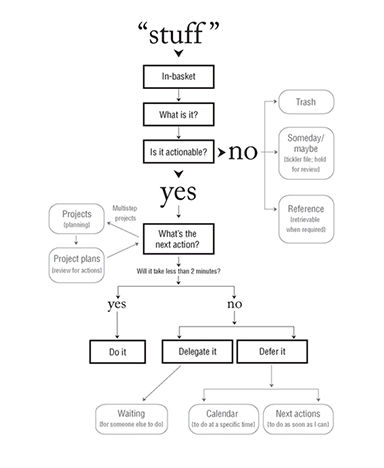




Comments