Terry’s Takes: Getting Things Done ‘Without All the Stress’ (Part III)
- 212 Health
- Nov 5, 2021
- 2 min read
At this point we have covered the first two steps of the GTD system. We have written down everything we need to get done and we have clarified what each item on the list means. Now it’s time to get organized.
Step 3 – Organize (Put it where it belongs)
“Airtight organization is required for your focus to remain on the broader horizon and eliminate the constant pressure to remember or be reminded.” – David Allen
In the last article I introduced the importance of having a “trusted system” in place in order to successfully implement GTD. I introduced my preferred tool of choice, the Kanban system.

Being organized simply means that where something is matches what it means to you. To start with everything is initially placed in my “inbox” bucket. Next, I have a “Waiting for” bucket. Any time I have an item that depends on someone else’s input or action before I can move on to my next action step, I place those items here. I use the “Next Actions” bucket to queue up items that I’m preparing to work on. I then move items from the “Next Actions” bucket into my “Doing” bucket when I am ready to do the work. The “Done” bucket is optional but I like to see the work I have recently completed. I empty this bucket when I feel the items are no longer useful.
The great thing about the Kanban system is that I can just click and drag items from one bucket to another.
There is one other important ”bucket” that we have not discussed at this point. That is your “Calendar.” This is where you “organize” your time specific items. To me, organization means that I have an established “trusted system” that I use for all my action items. In order to reduce friction, I keep my system as simple as possible. Everything, and I do mean everything goes into my Kanban system.
Bonus tip!
Choose one and I do mean one method for taking notes. I personally use Microsoft’s OneNote application. It is available for Android, iOS, PC, Mac, and via a web browser. This means I have access to my note taking app no matter where I am or what situation I find myself in. The best part is that my data is synced among all my devices. Again, the critical thing is to have one method or application that your use to “organize” your notes.
Everyday, all day I use my Kanban system, my calendar, and OneNote. All my other daily inputs are routed to one of these three applications. Whether it be phone calls, texts, emails, Teams, etc., everything gets filtered into my simple yet “trusted system.”
Next month we will touch on step four “Reflecting: – Keeping it all fresh and functional.
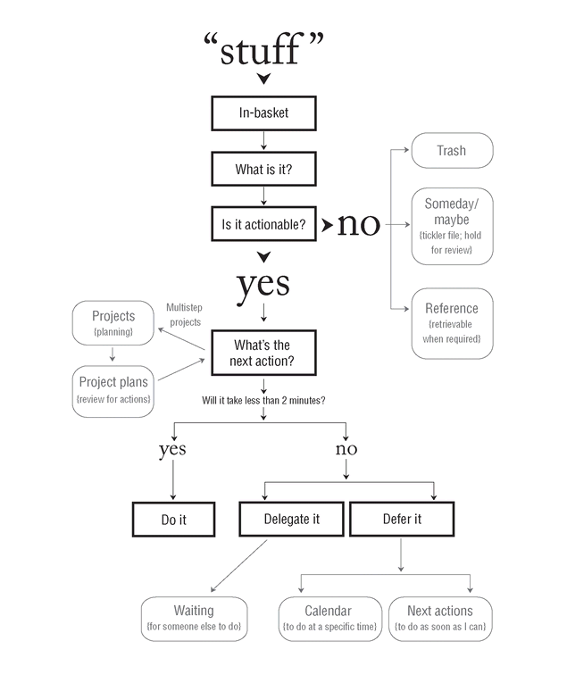
Your partner in productivity, Terry Decker




Comments